-
Integrating Technology into Design Challenges
-
Nine Steps of the Engineering Design Process
The engineering design process provides multiple opportunities to integrate technology in a meaningful way. Pictured to the side are images representing the design process, but it can be simply explained as a 9 step process.
Step 1: Define the Problem
Step 2: Brainstorm
Step 3: Research
Step 4: Develop Ideas
Step 5: Choose Best Idea
Step 6: Build Model or Prototype
Step 7: Test and Evaluate
Step 8: Improve Design
Step 9: Communicate ResultsThe engineering design process is a continuous system of creativity, data collection, innovation, and communication. The process begins with an idea, but will bounce between steps as students innovate their original ideas through a feedback loop of building, testing, data collection and design improvement.
The T in STEM
Technology can be integrated into each step of the design process depending of the type of design challenge. Below are some ideas of how to integrate technology into the design process in a meaningful way.
Step 1: Define the Problem
- Provide concepts for learning, criteria, and constraints using a website or learning management system (Google Sites, Schoology/PowerSchool)
- Students conduct a Google search to come up with their own real-life problem to be defined
- Use Diigo to collaborate, save sites, and annotate on your saved pages while researching
- Use Subtext iPad app to provide resources and promote discussions around imported books or articles
- Create a list or resources using applications like Symbaloo or reading lists to guide students in their online research
Step 2: Brainstorm
- Students use iPad or online drawing applications (Explain Everything, Educreations, BaiBoard, Show Me, Top Notes)to communicate their ideas
- Students create a Google Doc or Presentation to list ideas to be shared later with teammates or as a collaborative effort
- Students participate in an online discussion (Google Groups or within a LMS) with their teammates to brainstorm as many ideas as possible in a given amount of time
Step 3: Research
- Students use various search engines to find ideas related to their project
- Students participate in a group Wiki project (Google Sites or within Haiku LMS) or blog (Google Blog)to share resources found online that relate to their project
Step 4: Develop Ideas
- Students use 3D modeling software to create a model of the their design (Google Sketch Up, Autodesk Inventor)
- Students use iPad or online drawing applications (Explain Everything, Educreations, BaiBoard, Show Me, Top Notes) to communicate their ideas
Step 5: Choose Best Idea
- Students create a survey to vote on best idea (Google Forms)
- Teachers create a spreadsheet for students to complete that rates each project on how well it meets the criteria and constraints (Decision Matrix)
Step 6: Build Model or Prototype
- Students use 3D modeling software to create a model of their design (Google Sketch Up, Autodesk Inventor) after first drawing a sketch
- Students automate robotics builds (First Team and Lego, VEX and Robot C)
Step 7: Test and Evaluate
- Students create data tables and graphs using to organize data and identify patterns or trends (Graph Pad, Microsoft Excel),
- Students work collaboratively on a Google Spreadsheet to collect data
Step 8: Improve Design
- Teachers create a personal or shared wiki space or blog for students to write journal entries on how they improved the design after each round of tests
- Students take photos or videos to document the improvement in their design throughout the process
Step 9: Communicate Results
- Students create a presentation to communicate their results ( prezi, Google Presentations, Educreations, iMovie, You Tube Editor, VoiceThread, )
- Students participate in an online discussion describing the characteristics that made some teams do so well
- Students create a brochure or newspaper article as if their design was then going into production
-
The Engineering Design Process
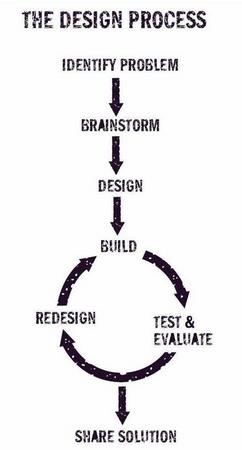
"Design Process Image" by PBS Kids
The Engineering Design Process
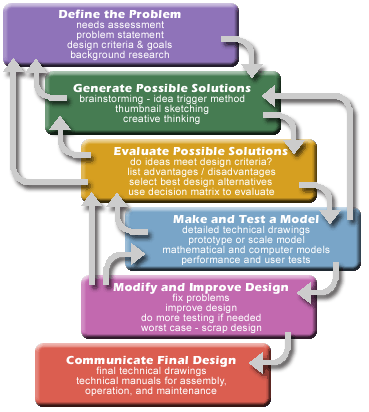
"Design Process Image" from Girls Get SET for Life.The Engineering Design Process
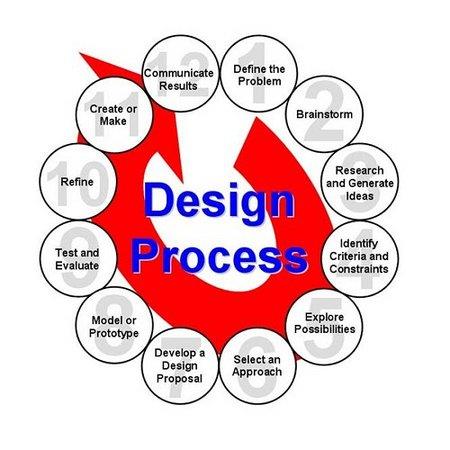
"Design Process Image" from Project Lead the Way

