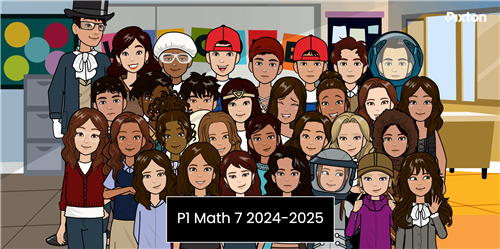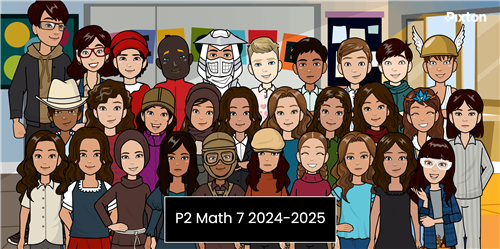Lee, Sarah
Page Navigation
Welcome Math 7 Students!
-
All the assignments and information for Math 7 will be posted on Google Classroom. Parents are welcome to sign in with their students' information to view detailed information. Parents can also receive a weekly summary when added as a guardian. Please complete the Form or use the QR code below to be added to Google Classroom as a parent.
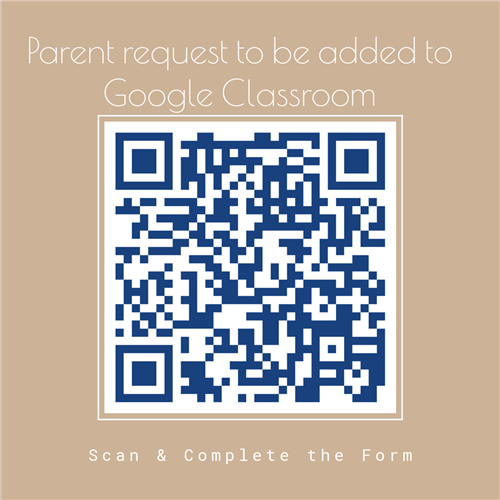
Students and parents can check PowerSchool for current grades. Separate log-in information has been provided to students on the same sheet as their Google email information at iPad pick-up. Parents can receive PowerSchool log-in information at the School Office.
-
Welcome to Math 7 - Course Syllabus
-
Math Resources
Holt Online Textbook - Acess through Clever (my.hrw.com): Sign in to Clever and click on Holt.
khan academy 7th Grade Math
Delta Math is used to reinforce math concepts covered in class.
Desmos (Amplify Math) - interactive websites
Class Companion - interactive AI
-
Math 7 Assignments
All assignments are posted on Google Classroom. Sign in with your school email (Gmail) to view and submit your assignments on time.
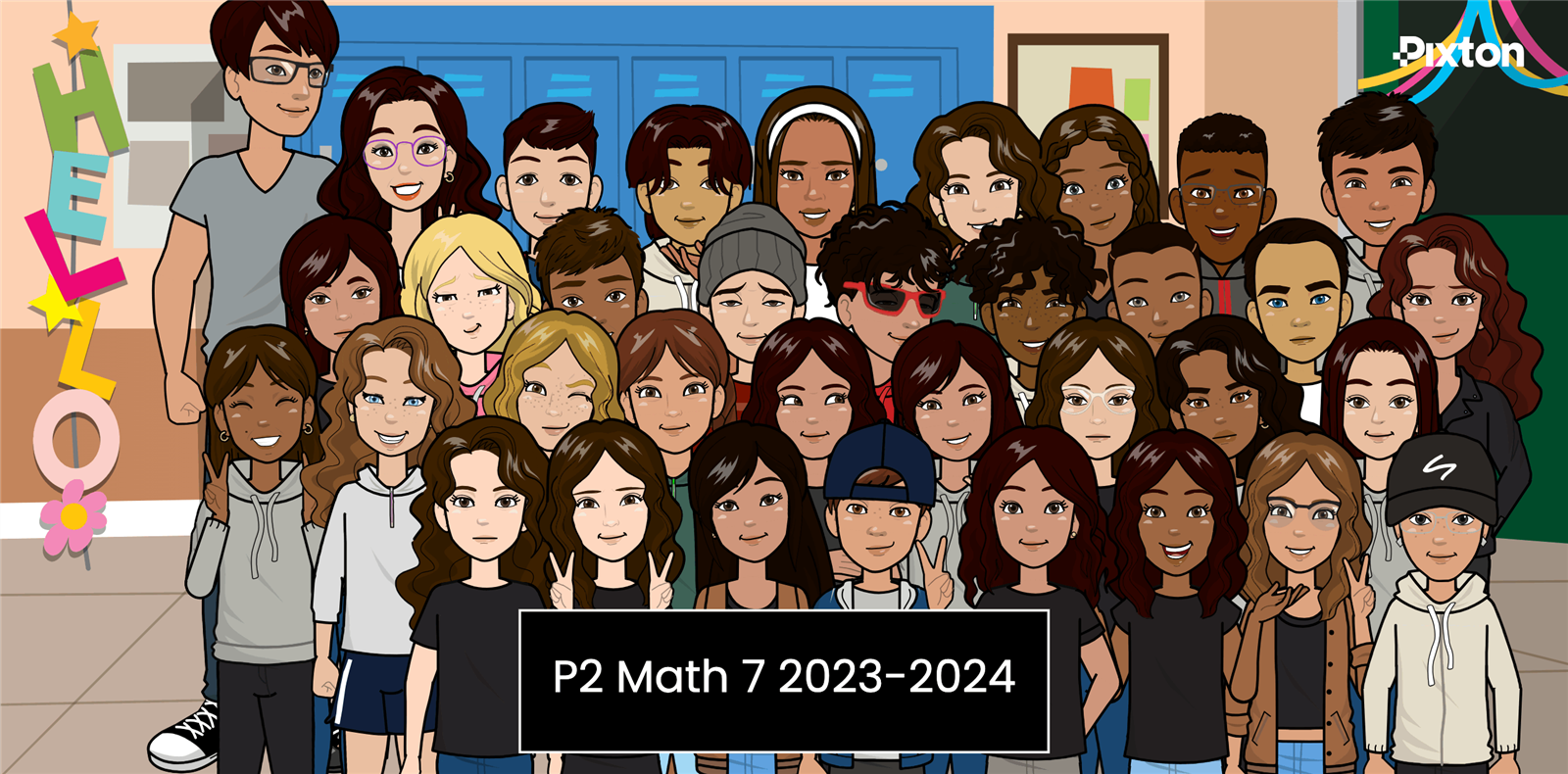
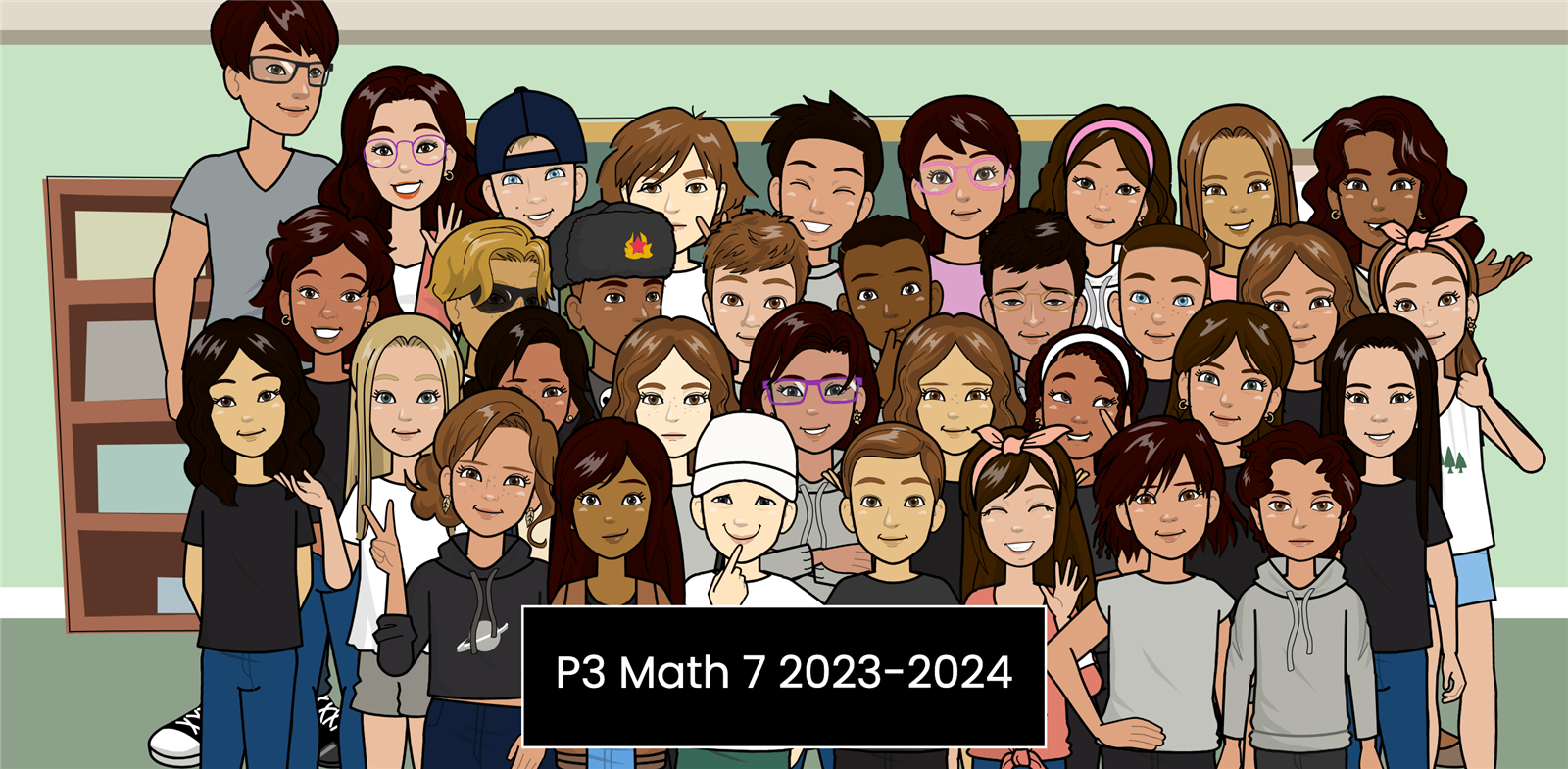
-
For those assignments that require making videos, you can watch them to get extra help.
How to create videos using iMovie
How to Screen Record using an iPad and Share your Video
Step 1: Open your document or presentation to be submitted.
Step 2: Turn on Screen Record (make sure the mic is on)
Step 3: Show/demonstrate the problem - explain.
Step 4: Stop Recording
Step 5: Find the video file in photos and upload it to Google Drive. This takes some time.
Step 6: From GOOGLE DRIVE share the VIDEO by allowing access, then upload a LINK TO GOOGLE CLASSROOM. (Google Drive takes some time to convert the uploaded file.)